
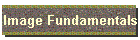
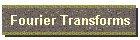

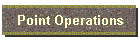


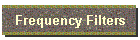

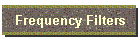

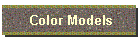

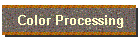



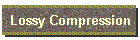 | |
Feb 28, 2001
Color Processing
Although the RGB model seems to match the physiology of the eye with its
cones sensitive to three different colors, application of processing methods to
RGB pictures frequently causes unwanted results. The eye is particularly
sensitive to changes in hue or color, and finds even small changes in a
picture's tonality noticeable and frequently objectionable, while it tolerates
changes in intensity or saturation much more readily. Thus if modifications are
to be made to a color image, any changes in an RGB format must change all the
colors equally so as to preserve the hue. This will be true if the
transformation is linear and applied to each of the RGB planes.
Non-linear operations such as histogram equalization and median filtering should
generally not be attempted. If these latter operations are desired, then the RGB
planes should be changed to HSI planes, and the modifications applied to just
the I-plane, or possibly to the I-plane and the S-plane. The H-plane should
almost always be left alone. One exception is when the "color-balance"
is incorrect, and the image seems to be wrongly tinted, e.g., white does
not appear white, or flesh colors do not correspond to our expectation of
flesh colors. In these cases, a small addition or subtraction can sometimes be
made to the H-plane to rotate the color wheel and change the overall image
tints.

Examples of modifications to:
 tree.tif
tree.tif
 , ,
 , ,
 (koala red.tif, koala green.tif, koala blue.tif -- need all three)
(koala red.tif, koala green.tif, koala blue.tif -- need all three)
 baboon.jpg
baboon.jpg
Last modified on February 28, 2001
|
