Apr 23, 2001
Standard n-bit binary coding: 000 001 010 011 100 101 110 111 (n = 3)
Gray code: 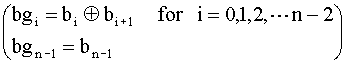
Compression ratio: 
Redundancy:
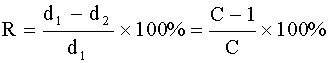
Histogram: 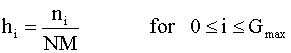
Average bits per graylevel: 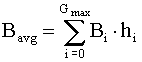
Entropy: 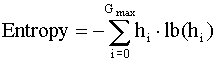 (units are number of bits)
(units are number of bits)

Redundancy:
·
Coding : want to minimize average bits per graylevel
· Spatial : exploit correlation between
neighboring pixel values
· Visual : human eye limitations as applied to
image data
Compression can be either error-free or lossy.

Error-free compression:
Coding: Huffman, error-free and near optimal, but uses complex
algorithm.
Example for image of 8 greylevels:
|
Graylevels |
ni |
hi |
|
0 |
3441 |
0.21 |
|
1 |
4423 |
0.27 |
|
2 |
3932 |
0.24 |
|
3 |
1802 |
0.11 |
|
4 |
1311 |
0.08 |
|
5 |
819 |
0.05 |
|
6 |
492 |
0.03 |
|
7 |
164 |
0.01 |
|
nt |
16384 |
|
This image has an entropy of 2.55 bits/pixel.
Applying Huffman coding to this data gives the coding representation:
|
Graylevel |
Huffman coding |
|
g1 |
01 |
|
g2 |
10 |
|
g0 |
11 |
|
g3 |
001 |
|
g4 |
0000 |
|
g5 |
00010 |
|
g6 |
000110 |
|
g7 |
000111 |
The average bits/pixel for the compressed image is 2.59, slightly larger than
the entropy of 2.55. Huffman coding compared to straight 3-bit binary
coding has given a compression ratio of 1.16:1 or a 14% reduction in size.

Another example showing how to decode the Huffman representation:
Original Huffman Code: 110011000010000111
Greylevels: go,g3,g2,g5,g7.

Arithmetic coding of a binary sequence is covered in the text.

Run Length coding: If pixel values are correlated to their neighbors,
then there will be sequences of the same value. Instead of coding all the repeat
values, just encode the first value and then give the run length of the
sequence.
Bit-plane coding: break image up into bit planes and apply run length
coding to each plane.

To get the bit planes of the above 8-bit grayscale image, AND the picture
with the binary value corresponding to the desired plane; i.e., ANDing
the image with 10000000 should give the 7th bit plane, ANDing the
image with 00100000 should give the 5th bit plane, etc. After the AND
operation, use the thresholding operation to make a binary image. It may also be
necessary to invert the result.
Last modified on April 25, 2001
